AB Direct - Steers
Rail: ---
AB Direct - Heifers
Rail: ---
US Trade- Steers
Rail: ---
US Trade - Heifers
Rail: ---
Canadian Dollar
0.16
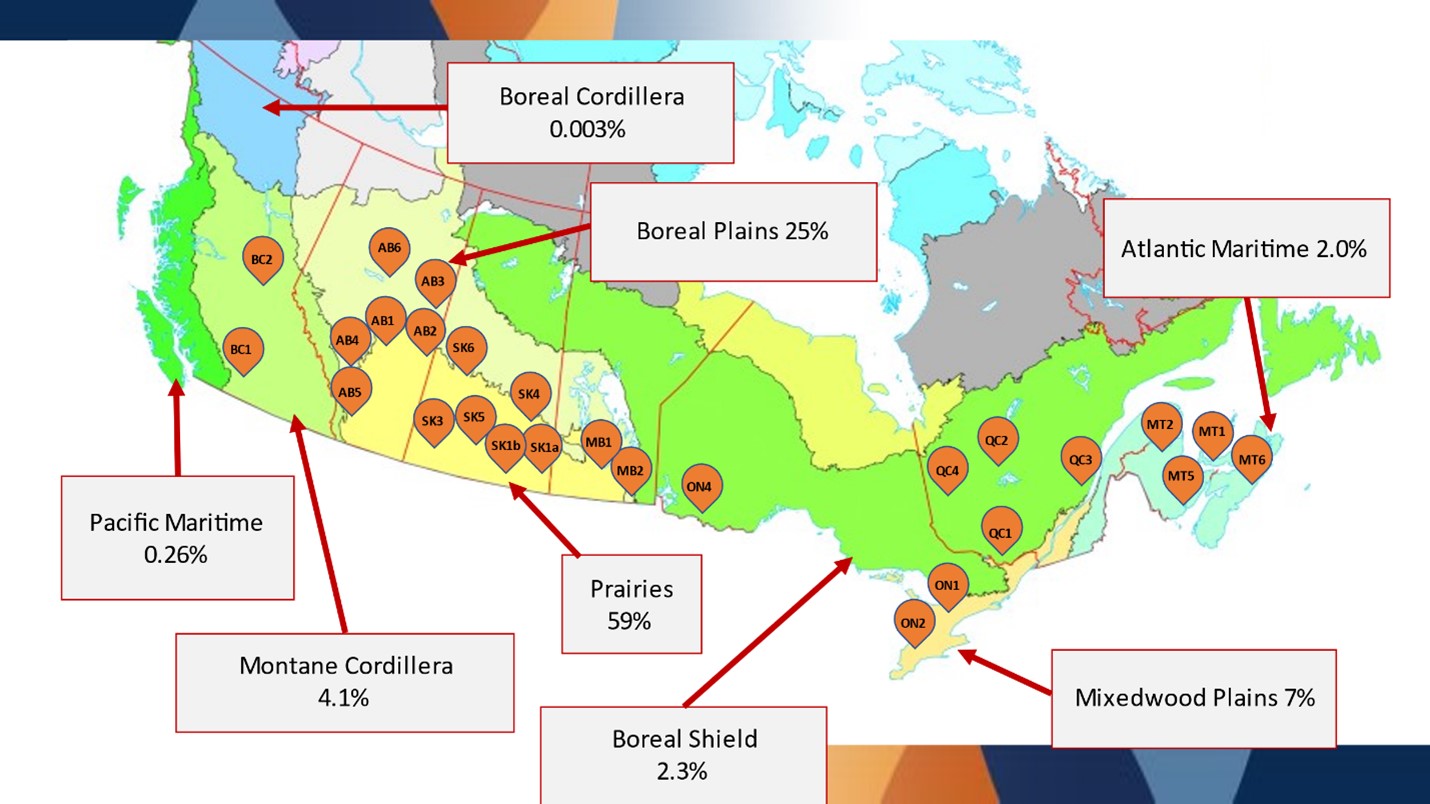
Cattle producers invited to join Cost of Production Network
The 2020 results for the Canadian Cost of Production (COP) Network are in, and the next round is open for those interested in participating.
The Canadian Cost of Production (COP) Network is a national effort to benchmark cow-calf production systems across Canada.
The results from the first 28 farm systems are available now. Grouped by production system, each baseline farm offers insight into costs of production, expenses, and profits from 2016-2020. There are 25 cow-calf and 3 dairy-beef production systems, with data from 115 participants.
In addition to being a part of a national benchmarking system, participants received an honorarium, a scenario developed to consider what future farms could look like, and the chance to learn, network, and support industry competitiveness.
Producer data for the COP will be collected every five years, and indexed annually.
The COP Network is funded by the Beef Cattle Research Council (BCRC) and delivered by Canfax Research Services and provincial partners.
Signing up for 2022 focus groups
Canfax Research Services is accepting applications for January to March 2022. Anyone who signs up between August and November will be contacted by a provincial coordinator this winter. And if you don’t make the schedule for 2022, your name will stay on the list for 2023.
The Network is in particular need of participation from producers with herds over 400 head. If you don’t see your production system in the existing baseline farms, you’re encouraged to sign-up to show the diversity of systems that exist across Canada.
If you are interested in participating in the COP Network:
- Sign-up online: cow-calf producers (French), dairy-beef producers
- Be ready to share: read the checklist for producers (French)
- Be ready to learn: focus groups will allow opportunities for networking and learning
What you’ll get from participating:
- Farm summary of production system including production indicators.
- Summary of baseline cow-calf enterprise data; with five years of historical indexing.
- Summary of Future Farm scenarios developed utilizing the 5% Rule.
- A $500 honorarium.
Check out the 2020 Results page for examples of existing baseline farms.
Questions
If you have questions about this process, check out the FAQs (FAQ’s-French) or contact Canfax Research Services at (403) 275-5110 or CRS@canfax.ca
You can also read BCRC’s three-part series on COP: Why A Cost Of Production Network? | Networks Make The Dream Work | A New Approach To Cost Of Production Benchmarking



