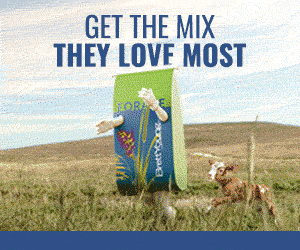AB Direct - Steers
Rail: ---
AB Direct - Heifers
Rail: ---
US Trade- Steers
Rail: 378.00 *few (NE, IA)
US Trade - Heifers
Rail: 378.00 *few (NE, IA)
Canadian Dollar
0.22

How census data help Canadian farmers
With the pandemic continuing to influence how we shop and prepare meals for our families, national agriculture and sustainable local food supplies are top of mind for many of us. That’s why it is important for our farmers to have access to critical information required to make informed decisions about their operations to help feed Canadians and to continue to be competitive and strong trading partners.
Statistics Canada’s Census of Agriculture is an important tool that helps farmers see emerging trends in agricultural technologies and practices. Its results allow the industry and the public to get a snapshot of the state of agriculture in Canada, and the importance of this sector.
The census is the only source of community-level data that ensures that the unique perspectives of farmers, farm communities and agricultural operations are included when making decisions that affect them and their livelihood. The data are essential to defend the interests of farmers and the agriculture industry in trade disputes and to ensure market access. They provide fact-based evidence to inform government decisions regarding financial support programs for Canadian farmers. They also help to measure the impacts of disease outbreaks and climate change (such as fires, floods, droughts and storms).
The 2021 version of the census is almost here, and there are a few things Canadian farm operators should know. In early May, all Canadian farmers will receive an invitation letter with easy-to-follow instructions on how to complete the questionnaire online.
To best support farmers at this busy time of year and to help reduce their reporting burden, concrete steps have been taken to make the 2021 questionnaire quicker and easier for them to respond. This means that only questions relevant to each operator’s farm will be asked when filling out the census questionnaire online. It also means that selected questions may be replaced using high-quality alternative data sources when available.
Find more information on the census website.