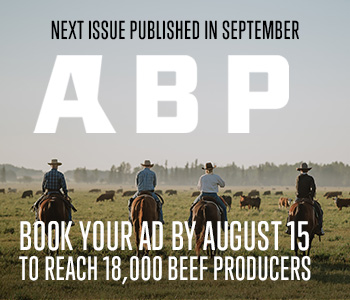AB Direct - Steers
Rail: 495.00-500.00 del
AB Direct - Heifers
Rail: 495.00-500.00 del
US Trade- Steers
Rail: ---
US Trade - Heifers
Rail: ---
Canadian Dollar
0.12

Canada’s Code of Practice for the Care and Handling of Beef Cattle to be updated
The National Farm Animal Care Council (NFACC) is pleased to announce that Canadian Cattle Association has initiated an update to the Code of Practice for the Care and Handling of Beef Cattle. The update will be guided by NFACC’s Code development process.
The Code development process includes a survey, launched at the outset of each Code, to capture top-of-mind welfare concerns from any and all stakeholders. The input received will help the Code Committee understand the kinds of issues people wish to see considered in the update. Everyone is invited to participate; the survey for this Code is available at www.nfacc.ca/codes-of-practice/beef-cattle.
“The safe care and handling of animals has always been a priority in our industry. This Code update is welcome and brings the industry into better alignment with responsible practices, many of which have been implemented by our producers. We appreciate the process and industry input involved and look forward to promoting the updated Code of Practice to our producers when completed,” stated Nathan Phinney, President, Canadian Cattle Association.
Canada’s Codes of Practice provide critical guidance for the care and handling of farm animals. They reflect our national understanding of animal care requirements and recommended practices and serve as educational tools, reference materials for regulations, and the foundation for farm animal care assessment programs.
“The NFACC Code development process is based on stakeholder commitment to ensure quality animal care standards are established,” said Hans Kristensen, Chair of NFACC. “It’s about each of us taking responsibility – farmers, processors, food companies, consumers, and allied groups – moving beyond the hype and rhetoric and doing real things to support farm animal welfare.”
Five Codes – beef cattle, equine, pig, sheep, and poultry – are being updated. The pullet and layer Code is being amended. Visit www.nfacc.ca for more details and a timeline outlining the steps and progress made on the respective Codes.